Perfect as a daily-use laptop : Apple MacBook Pro 14 check review ?

The latest MacBook Pro 14 from Apple keeps the design unchanged, but with the new M4 chipset and a nano-texture screen, it has enough inside to make it the best general-purpose laptop money can buy.
Apple MacBook Pro 14 review8.5/10
Pros
- Fast performance
- Great display
- macOS and software
- Great hardware
Cons
- Expensive upgrades
In Short
- Apple MacBook Pro 14 comes with new M4 chipset
- The MacBook Pro now also gets a nano-texture display option
- The base variant of the MacBook Pro has 16GB RAM and 512GB storage
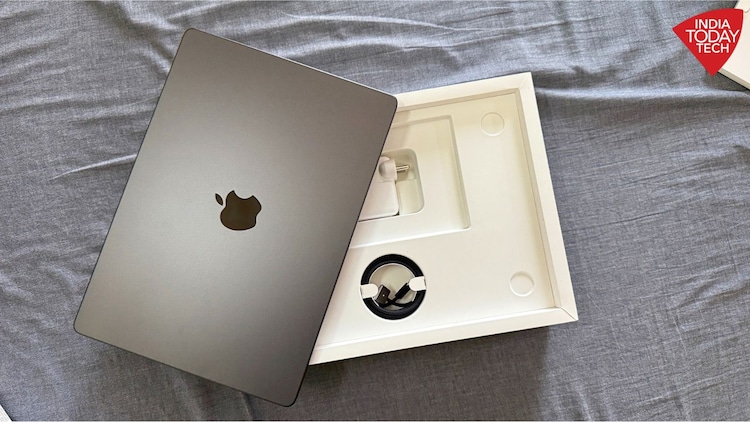
The build quality is superb. There is a six-speaker system under the two speaker vents on both the left and right of the keyboard. It is fantastic and sounds as good as an average external speaker. Last time I reviewed a MacBook Pro, I called its speakers the best I have heard in a laptop. I have no hesitation saying the same about the MacBook Pro 14 M4 speaker system. There is one change, though The new MacBook Pro 14 has an extra Thunderbolt port. This is placed alongside the SD card reader on the right. More ports are always welcome. One important thing to note is that Apple introduced Thunderbolt 5 this year. However, the base variants that use the M4 chipset don’t have it. They remain with the Thunderbolt 4. To get Thunderbolt 5, which could benefit people doing a lot of multimedia work through connected storage, users must move to the M4 Pro or the M4 Max.

Another change is in the screen, which benefits the users immediately and more directly. The resolution of the 14-inch screen remains the same but the display now has better brightness — 1000 nits vs 600 nits earlier — even while displaying SDR content. This is an improvement that I noticed immediately when I used the MacBook Pro 14 outdoors. Even indoors, the brightness seems marginally better. But a bigger difference is the arrival of the nano-texture option on the MacBook Pro 14. In a way this is the good old matte option, with discernible grain on the display, which used to be popular before the glossy screens took over the world.v Apple being Apple has refined it to perfection and has given it a new name. Nano-texture is a pricey upgrade but is worth if you are a multimedia professional or a photographer. In a room full of blinding light or outdoors, working on the MacBook Pro 14 is so much better. How much better? Look at the photo below where I compare the MacBook Pro 14 nano-texture screen with the glossy screen of the MacBook Air 13. Both the displays are at 100 per cent brightness and I have deliberately opted for a dark wallpaper. On the Air screen you can barely see the image and colours due to the glare from the outdoor light. The Pro 14 screen, meanwhile, is so much better.

The power of M4
Of course, the big news about the new MacBook Pro laptops is their use of the M4 chipset. There are three variants—the M4, the M4 Pro and the M4 Max. As the name suggests, the M4 is the most humble of these. I have written a bit about the M4 chipset here, so you may want to check that. But in this review, I will talk about what the M4 brings when used in a laptop like the MacBook Pro 14.I don’t find any significant difference in day-to-day performance between the M4 in the MacBook Pro 14 and the M3 in a previous laptop like the MacBook Air 13. These are fast chipsets capable of easily handling your day-to-day stuff — work documents, photo editing, web browsing, etc. —. It helps that the macOS Sequoia is fantastic, and a solid operating system significantly better than the Windows. The M4 also runs cool and in regular use I never heard the fans of the MacBook Pro 14 spin. In some benchmarks, though, I did hear the whooshing sound. I ran several benchmarks to determine the speed and value the M4 brings to MacBook users. And to give it some context, I ran the same benchmarks on the M3 MacBook Air. The M3 chip I am comparing the M4 against too has 16GB RAM, paired with 512GB storage. It also has 4 performance cores and 10-core GPU, similar to the M4. However, compared to the M4 that has 6 efficiency cores, the M3 has 4 efficiency cores, so it is at a slight disadvantage in multi-core benchmarks. Also, remember that the MacBook Air 13 doesn’t have a cooling system inside it, while the Pro 14 has one. In a way it is not an Apples to Apples comparison, but it should give you an idea.
Now, take a look at the benchmarks, and as you do, I will also explain what they say.First: GeekBench and Blender
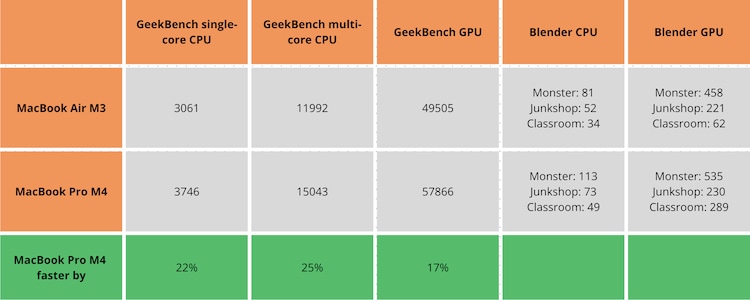
In these benchmarks, we see that the M4 is around 20 percent better than the M3 right off the bat. The single-core CPU score shows that a machine powered by it will potentially be smoother and more fluid, particularly for daily computing needs. The GPU score also shows a healthy increase. Blender, meanwhile, is an application relevant for multimedia professionals. Although, machines primarily used for Blender need to be significantly more powerful — think M4 Max and similar — than the base MacBook Pro 14. The scores here are just to show you how well the new MacBook Pro 14 can handle multimedia work.Next: Cinebench and Geekbench AI
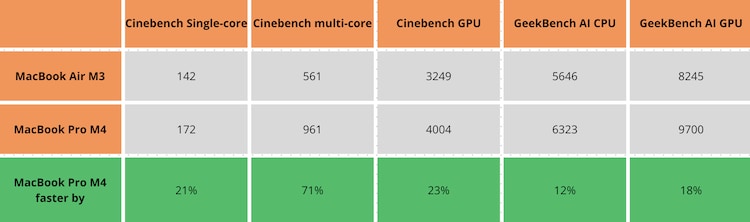
Cinebench, which renders a still photo using CPU or GPU, is an excellent test to check the performance of a new computer. The scores by the M4 are perfect here, another sign that the MacBook Pro 14 is a good enough machine for semi-professional — read not Hollywood-grade — multimedia work. GeekBench AI, meanwhile, tests how well a computer can run AI models or do calculations that power AI features. And here too we see some gains in the M4, although gains through the new Neural Engine in the M4 are significantly more impressive. Talking of which, here is the next batch of benchmarks:
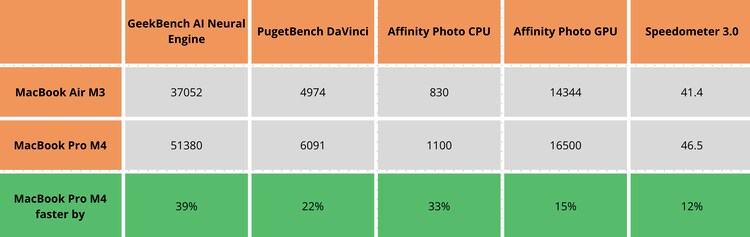
These are vital benchmarks: DaVinci is a program that top Hollywood studios and production companies use. The latest blockbuster that you watched was most likely colour-corrected in DaVinci. Affinity is a Photoshop-like application, and its benchmark reveals how well the MacBook M4 can handle professional photo editing. And Speedmaster 3.0 reveals how well a computer handles web browsing. In all three benchmarks, the MacBook Pro M4 shows healthy gains. I am particularly astounded by its 6000 score in DaVinci, which would have been unthinkable in a laptop a few years ago.
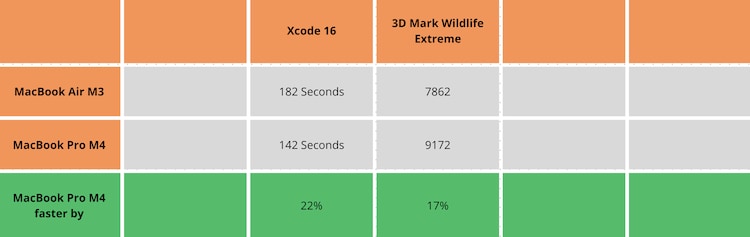
Final two benchmarks: Xcode and 3DMark. Xcode is essential here because it shows how fast the MacBook Pro 14 can compile code. It is relevant for software engineers, the apparent target users of the MacBook Pro. 3DMark, meanwhile, shows how well the MacBook Pro 14 can run video games, and its score of over 9000 points makes it one of the fastest computers for games on this side of the Mac.While the benchmarks reveal some objective numbers, the key takeaway is how fast the new MacBooks are. At their respective price-points, these are the fastest laptops you can buy. Period. They are much faster than anything else out in the market. They are breezily running benchmarks — DaVinci and Blender and so on — that many laptops in their price range cannot even attempt. And the best bit: All the benchmarks here were run on battery and not on power adapter.Pairing the overall quality and polish to this performance makes the MacBook Pro 14 unbeatable. It has a great keyboard and a spacious trackpad that remains the best ever put in a laptop. Another improvement this time is the new selfie and video cam. It has received a new 12-megapixel sensor, and is significantly a better cam than what we have seen so far in the MacBooks. The battery life too has improved. Apple highlights that it has a slightly bigger battery than we saw in the previous Pro 14, and a couple of hours more battery life. With regular use, you can squeeze up to two days of battery life.

Apple MacBook Pro 14 review: Perfect, and yet there is no doubt that the MacBook Pro 14 is the perfect general-purpose laptop I have tried. Yet, I have two (minor) gripes. Despite its great hardware, including a powerful GPU, the lack of AAA games keeps the MacBook Pro from realising its full potential for certain users. It is an excellent work machine and a great general-purpose laptop. But lack of popular AAA games means it is missing some fun quotient. Apple is working on improving the game library on Mac — Resident Evil games for example — but it is not there yet. And two, some of the upgrades seem overly expensive. For example, the nano-texture display. Or extra RAM and storage.At the same time, Apple Silicon is so good that it has created plenty of problems for MacBooks. The M3 machines from last year are still potent for most users, which dulls the appeal of the M4. Having said that, if you are out in the market looking to upgrade from your old M1 MacBook, or a Windows laptop, do consider the MacBook Pro 14. It is a perfect blend of size and performance. It’s just that it straddles a sort of no man’s land because the MacBook Air is a much better value for money for regular users. In contrast, the laptop powered by M4 Pro — around Rs 30,000 to Rs 40,000 extra — or the M4 Max would be meaningfully more useful for multimedia professional or software engineers.




