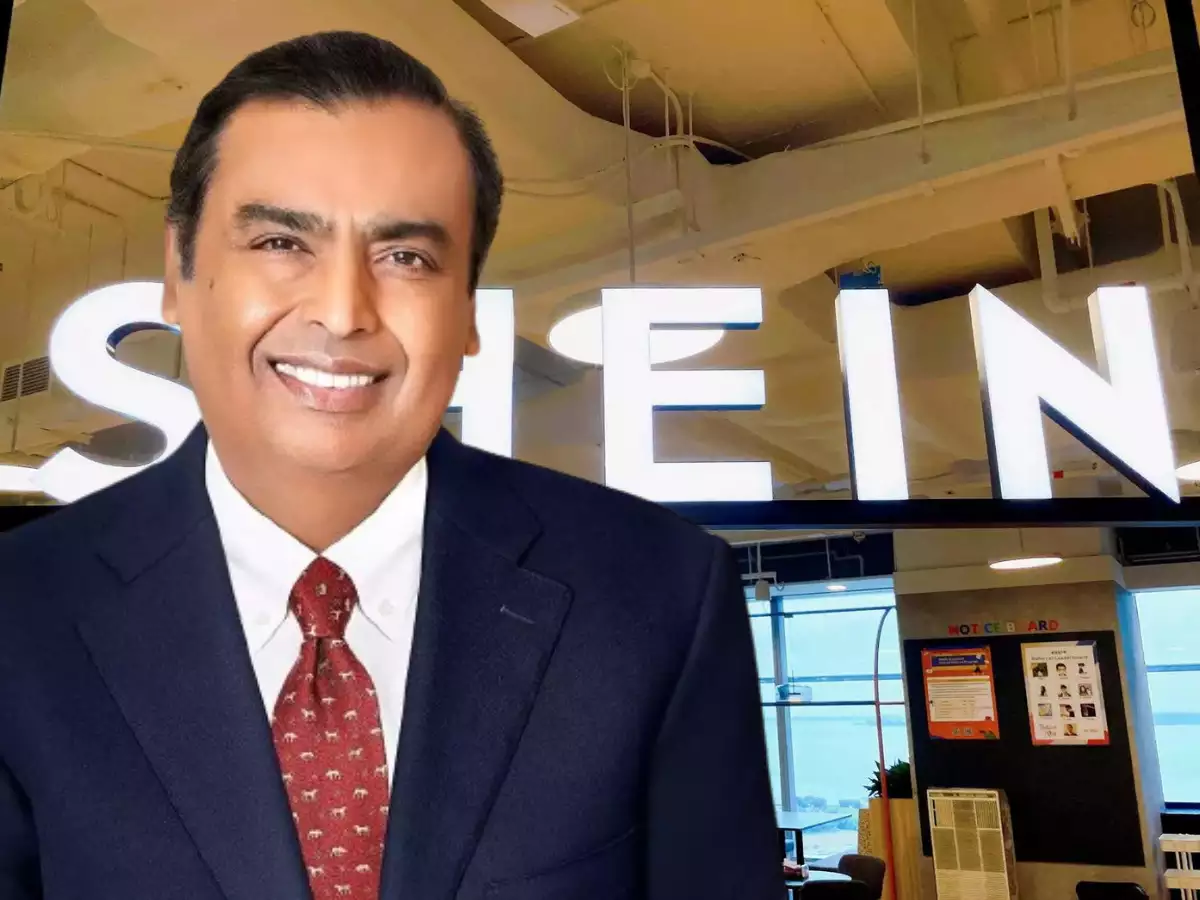How to withdraw PF online before maturity to buy a new house; check eligibility, documents required, PF withdrawal status, and more
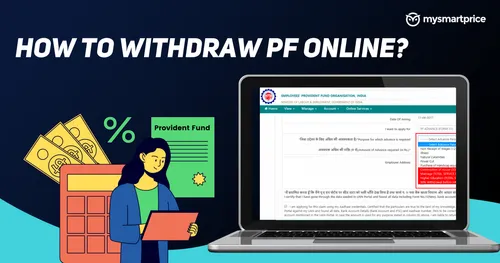
The Employees’ Provident Fund (EPF), commonly known as the Provident Fund (PF), is a compulsory savings and retirement plan established for employees working in eligible organisations. This financial safety net scheme provides employees with a lump sum corpus after retirement. Employees contribute 12% of their basic salary monthly, matched equally by their employers. The fund accrues annual interest, adding to the savings.
While the primary purpose of the EPF is retirement savings, there are provisions for premature withdrawals under certain conditions. One such reason is purchasing a new house. This article outlines the eligibility criteria, documentation, withdrawal process, and other essential details for EPF withdrawal before maturity.
What is the Employees’ Provident Fund (EPF)?
EPF is a retirement savings scheme jointly contributed by employees and employers. The fund serves as a tax-free financial cushion during retirement. Premature withdrawal is permissible under specific circumstances, such as medical emergencies, marriage, education, or purchasing a new house.
Withdraw PF online and offline to buy a new house.
EPF withdrawals can be made through two methods:
Online application
- The online facility simplifies the process and eliminates the need for employer attestation.
Physical application
- Composite Claim Form (Aadhaar):
- This form is applicable if your Aadhaar and bank details are updated on the UAN portal.
- You can submit the form directly to the EPFO office without needing the employer’s attestation.
- Composite Claim Form (Non-Aadhaar):
- This form should be used if your Aadhaar and bank details are not updated on the UAN portal.
- Submit the form to the EPFO office along with the employer’s attestation.
Prerequisites for online PPF withdrawal
Make sure to check the following requirements before applying for an online withdrawal:
- The UAN (Universal Account Number) is activated, and the associated mobile number is functional.
- The UAN is linked with KYC documents, including Aadhaar, PAN, and bank details.
How to apply for EPF withdrawal online
- Access the UAN portal by logging in with your credentials.
- Go to the ‘Manage’ tab and confirm your KYC details.
- Under ‘Online Services’, choose ‘Claim (Form-31,19,10C&10D)’.
- Verify your bank account details.
- Select the desired claim type (e.g., full withdrawal, partial withdrawal).
- Choose ‘PF Advance (Form 31)’ and specify the withdrawal purpose, amount, and address.
- Apply and upload any required scanned documents.
Documents required for EPF withdrawal
- Universal Account Number (UAN)
- Bank account details of the EPF subscriber
- Identity and address proof
- Cancelled cheque with IFSC code and account number
How to check PF withdrawal status online
After submitting your application, follow these steps to track its status:
- Log in to the UAN portal.
- Select ‘Track Claim Status’ under the ‘Online Services’ tab.
- Enter the reference number.
- View the claim status on the screen.
PF customer care contact information
- Toll-free number: 14470
- Missed call number for EPF details: 9966044425
- Balance enquiry through SMS: Send “EPFOHO UAN” to 7738299899
- Email support: employeefeedback@epfindia.gov.in